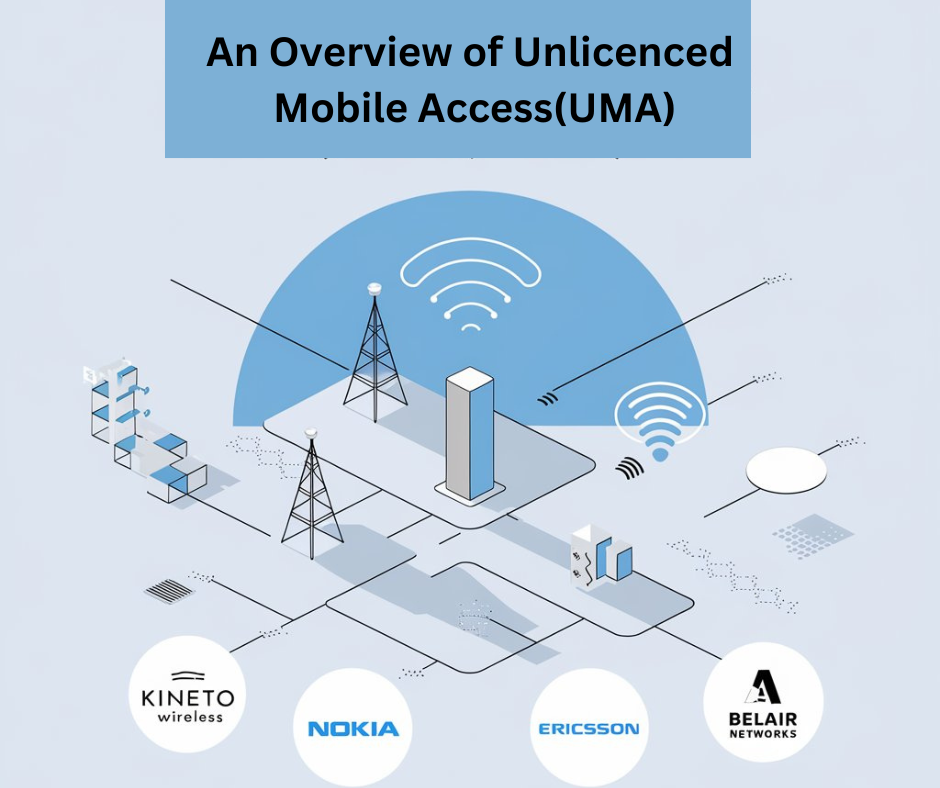What is Email Archiving? | How to and Why You Should
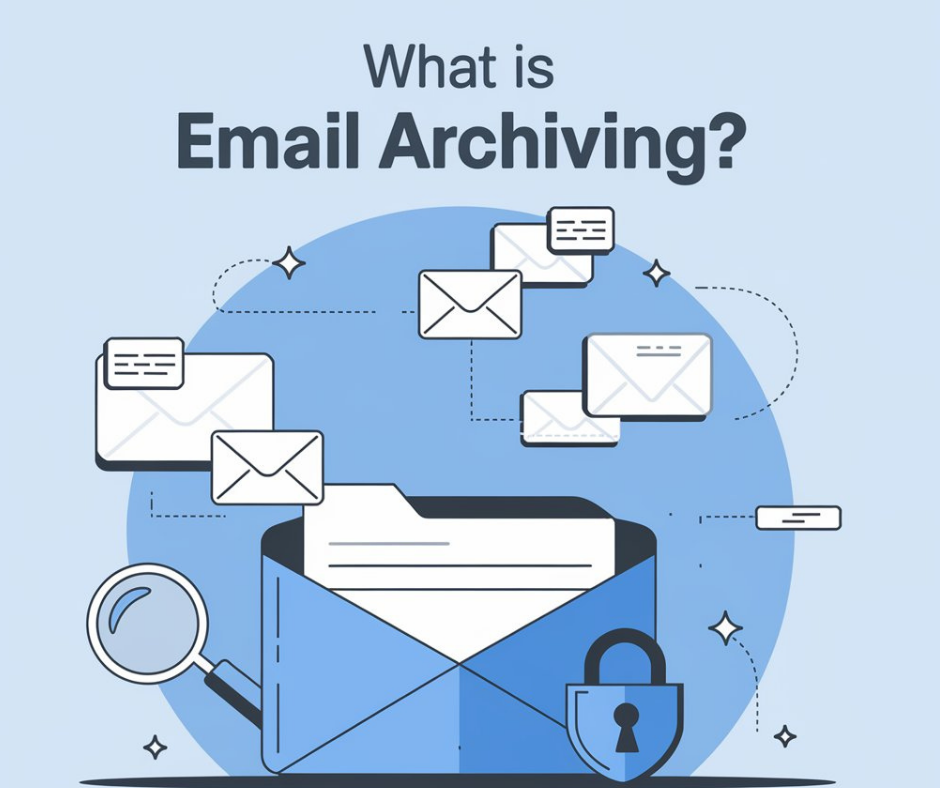
Email has become the lifeblood of modern business communication, but managing the ever-growing volume of messages can be overwhelming. Email archiving is a powerful solution that helps you efficiently store, organize, and retrieve your organization’s email correspondence.
As regulatory compliance and data retention requirements become increasingly stringent, implementing a robust email archiving strategy is no longer optional; it’s essential. In this article, you’ll discover what email archiving entails, why it’s crucial for your business, and how to implement an effective archiving system. By the end, you’ll have a clear understanding of how email archiving can streamline your operations and protect your valuable data.
What is Email Archiving?
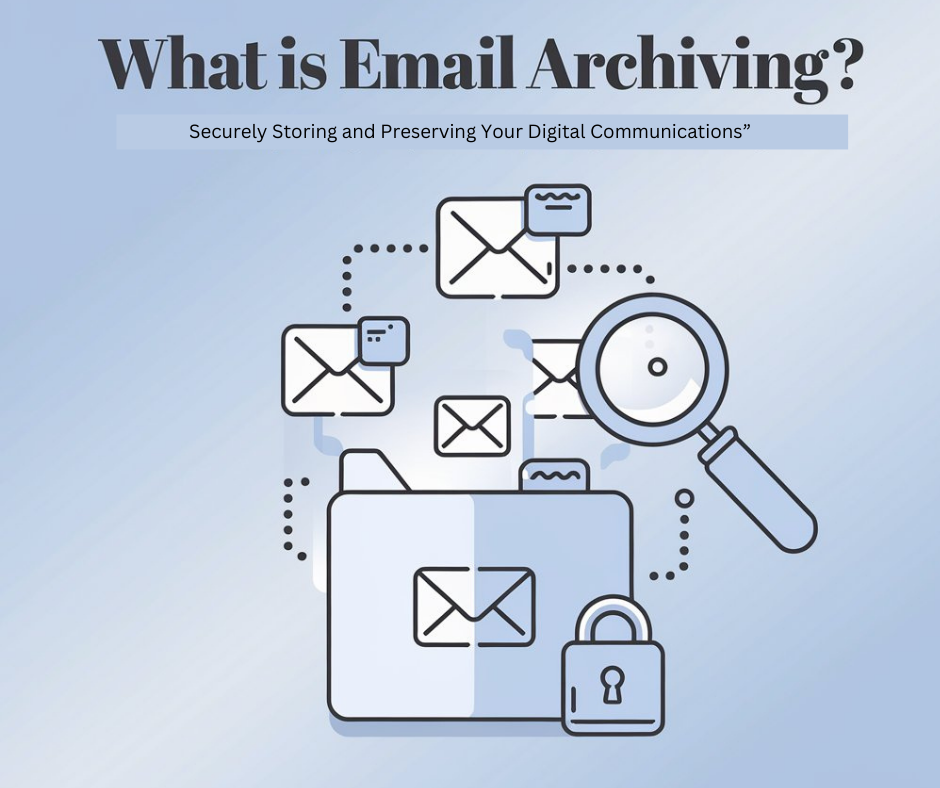
Email archiving is the systematic process of preserving and making searchable all email communications for extended periods. This practice involves securely storing both incoming and outgoing messages, along with their attachments, in a centralized repository. Unlike regular backups, email archiving creates a tamper-proof record that can be easily accessed and retrieved when needed.
Key Components of Email Archiving
Email archiving systems typically include:
- Capture and indexing of all email content
- Secure, long-term storage solutions
- Advanced search and retrieval capabilities
- Retention policies to manage data lifecycle
By implementing email archiving, organizations can ensure compliance with regulatory requirements, streamline e-discovery processes, and efficiently manage their digital communication records. This proactive approach not only safeguards valuable information but also enhances productivity by freeing up storage space on active email servers.
How Email Archiving Works
Email archiving is a systematic process that captures, preserves, and makes searchable all email communications within an organization. When an email is sent or received, the archiving system automatically creates a copy and stores it in a separate, secure repository. This process occurs in real-time, ensuring that every message is captured, including those that might be deleted from individual inboxes.
The archived emails are indexed, making them easily searchable. Advanced archiving solutions use sophisticated algorithms to compress and deduplicate data, significantly reducing storage requirements. Many systems also employ encryption to protect sensitive information.
Archiving systems are designed with custom retention policies to comply with legal and regulatory requirements. These policies determine how long emails and attachments are stored before being automatically deleted. This ensures organizations maintain only the required data for the specified timeframes.
Overall, email archiving provides organizations with an efficient, policy-driven way to capture, manage and preserve the vast amounts of data contained within their email systems. By implementing an archiving solution, companies can greatly reduce the risk of non-compliance and data loss while maintaining full control and visibility of their critical email communications.
The Benefits of Email Archiving

By maintaining a comprehensive email archive, organizations can effectively manage their digital communications while mitigating risks associated with data loss or non-compliance.
Improved Storage Management
Email archiving significantly reduces the burden on your primary email servers. By moving older emails to a separate archive, you free up valuable space and improve overall system performance.
Enhanced Email Retrieval
With advanced search capabilities, email archiving makes it easier to locate specific messages quickly. This saves time and boosts productivity, especially when dealing with large volumes of correspondence.
Legal Compliance
Many industries require businesses to retain emails for specific periods. Email archiving ensures you meet these regulatory requirements, protecting your organization from potential legal issues.
Data Security
Archived emails are typically stored in a secure, centralized location. This reduces the risk of data loss due to hardware failures, cyberattacks, or accidental deletions.
Cost Reduction
By optimizing storage and streamlining email management, archiving can lead to significant cost savings in IT infrastructure and maintenance.
Business Continuity
In case of system failures or disasters, archived emails serve as a reliable backup. This ensures continuity of operations and minimal disruption to your business.
Knowledge Preservation
Email archives act as a repository of institutional knowledge, preserving important communications and decisions for future reference and analysis.
Choosing the Right Email Archiving Solution
When selecting an email archiving solution, consider these key factors to ensure you choose the right one for your organization:
Storage Capacity and Scalability
Evaluate your current and projected email volume. Choose a solution that offers ample storage and can scale as your needs grow. Cloud-based options often provide flexible storage options.
Search and Retrieval Capabilities
Look for robust search functionality that allows quick and easy access to archived emails. Advanced features like full-text search, metadata filtering, and legal hold capabilities are essential for efficient information retrieval.
Security and Compliance
Ensure the solution meets industry-specific compliance requirements (e.g., GDPR, HIPAA) and offers strong security measures like encryption and access controls to protect sensitive data.
Integration and Ease of Use
Select a solution that integrates seamlessly with your existing email system and offers a user-friendly interface for both administrators and end-users. This will streamline adoption and reduce training needs.
Email Archiving vs. Email Backup
Email archiving and email backup are two distinct processes that serve different purposes in managing your digital correspondence. While both involve storing emails, their methods and objectives differ significantly.
Email Archiving
Email archiving is a comprehensive, long-term solution for preserving and organizing your email communications. It involves systematically storing all incoming and outgoing messages in a separate, searchable repository. This process ensures that emails remain accessible and intact for extended periods, often to meet legal or regulatory requirements.
Email Backup
In contrast, email backup is primarily a disaster recovery measure. It involves creating periodic copies of your email data, typically stored on a separate server or device. Backups are designed to protect against data loss due to system failures, accidental deletions, or cyberattacks.
While email archiving focuses on long-term preservation and easy retrieval, email backup is more about short-term protection and quick restoration of your email system in case of emergencies. Both processes are crucial for maintaining a robust email management strategy in your organization.
Email Archiving Compliance and Regulations
Email archiving isn’t just a best practice, it’s often a legal necessity. Many industries face strict regulations regarding the retention and accessibility of electronic communications. For example, the Sarbanes-Oxley Act requires public companies to retain all business records, including emails, for at least five years. Similarly, HIPAA mandates that healthcare providers preserve patient communications for six years.
Consequences of Non-Compliance
Failing to comply with email archiving regulations can result in severe penalties. Organizations may face hefty fines, legal action, or damage to their reputation. In some cases, non-compliance can even lead to criminal charges. Implementing a robust email archiving solution helps ensure your business stays on the right side of the law while protecting valuable information assets.
Top Email Archiving Tools and Software
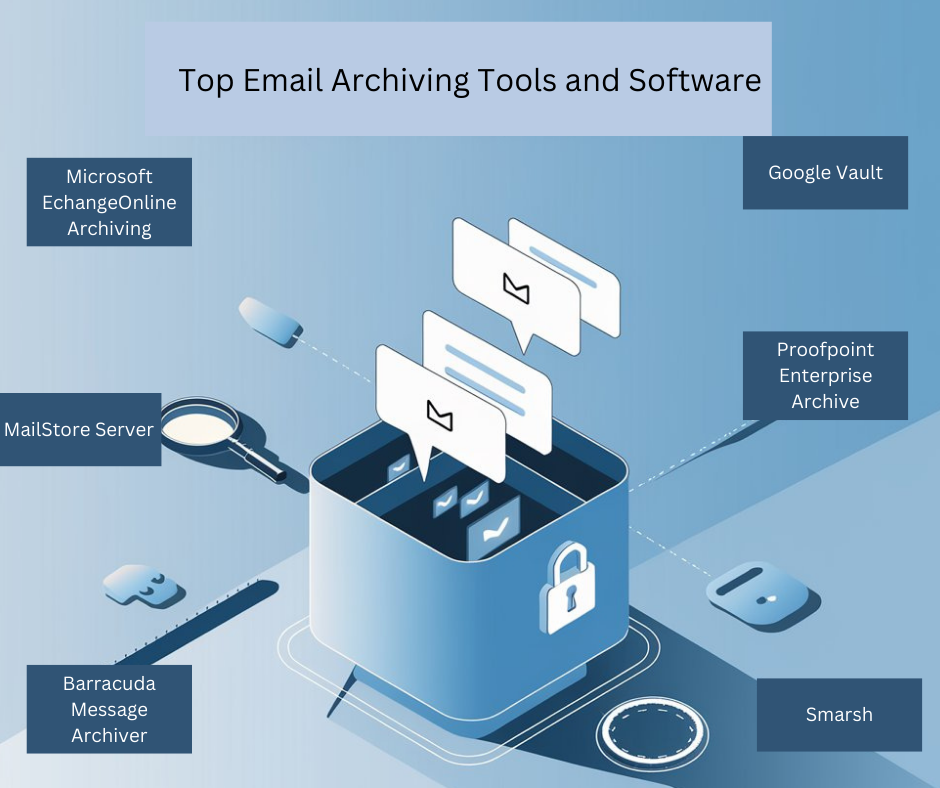
Email archiving software has become essential for businesses to manage their digital communications effectively. Here are seven top-tier solutions:
Microsoft Exchange Online Archiving
This cloud-based archiving solution integrates seamlessly with Office 365, offering unlimited storage and advanced search capabilities.
Barracuda Message Archiver
Barracuda provides on-premises and cloud-based options, featuring robust search functions and compliance tools.
Mimecast Cloud Archive
Mimecast offers a comprehensive suite of email management tools, including archiving, security, and continuity services.
Google Vault
Designed for G Suite users, Google Vault provides archiving, retention, and eDiscovery features for emails and other Google Workspace data.
Smarsh
Smarsh specializes in comprehensive archiving solutions for various communication channels, including email, social media, and instant messaging.
Proofpoint Enterprise Archive
Proofpoint’s solution focuses on compliance and ediscovery, offering advanced analytics and reporting capabilities.
MailStore Server
This on-premises solution is ideal for small to medium-sized businesses, providing fast search and retrieval of archived emails.
Email has become the primary communication channel for most organizations. Therefore, having a robust email archiving strategy in place is essential for meeting both business and compliance needs. By following the basics of a good archiving program, automated capture, centralized storage, advanced search and proper retention policies, companies can maximize the value of their email data while minimizing the risks.
Frequently Asked Questions
These are some frequently asked questions and answers about Email archiving.
Why is email archiving important?
Email archiving is crucial for several reasons:
- Compliance: Many industries require organizations to retain emails for regulatory purposes.
- Legal protection: Archived emails can serve as evidence in legal disputes.
- Storage management: It helps reduce the load on primary email servers.
- Knowledge preservation: Important information in emails remains accessible long-term.
How long should emails be archived?
The retention period varies depending on industry regulations and company policies. Generally, businesses should keep emails for 3-7 years, but some sectors may require longer retention.
Conclusion
As you’ve seen, email archiving is a critical practice for organizations of all sizes. By implementing a robust archiving solution, you’ll ensure compliance with regulations, streamline e-discovery processes, and free up valuable storage space.
Remember that archiving is not just about storing emails, it’s about creating a searchable, tamper-proof record of your organization’s communications. As email volumes continue to grow, the importance of proper archiving will only increase. Take the time to assess your current email management practices and consider how an archiving system could benefit your organization. With the right solution in place, you’ll be well-equipped to handle the challenges of modern business communication.