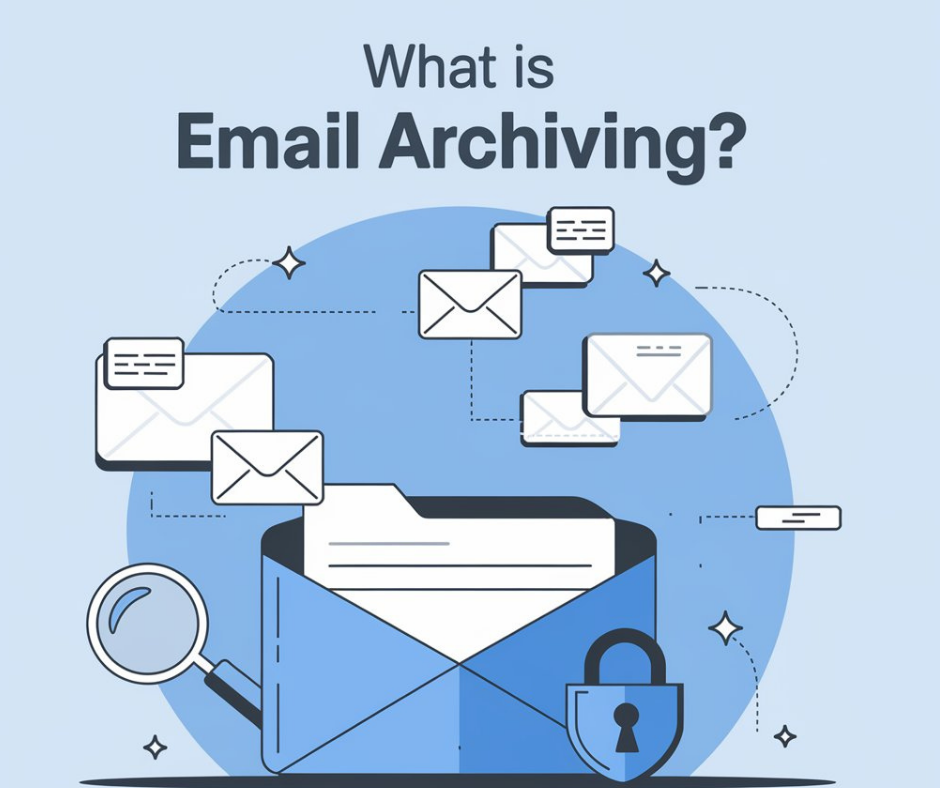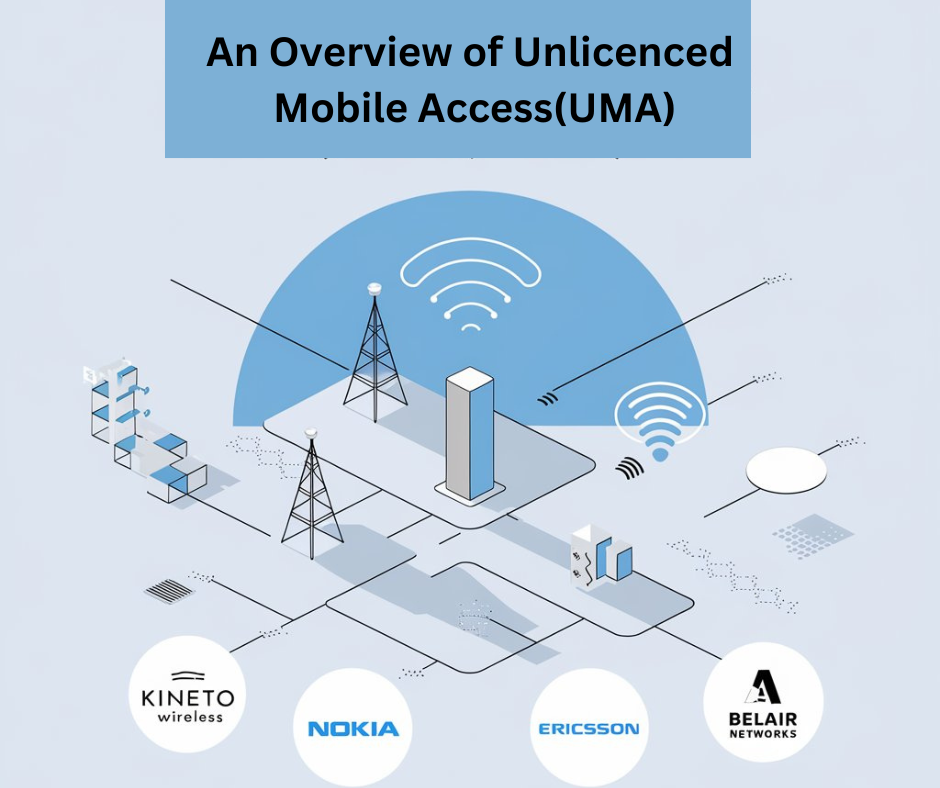What is Whitelist, and How Does it Work?

Have you ever wondered how organizations manage access to their systems and resources? As cybersecurity threats continue to evolve, you may find yourself increasingly hearing about whitelists as a proactive defense measure. But what exactly is a whitelist, and how does it function to protect digital assets?.
In this article, you’ll discover the fundamentals of whitelisting, its applications across various technologies, and how it differs from other security approaches. By understanding this powerful tool, you’ll be better equipped to implement robust security measures in your own digital environment.
What is a Whitelist?
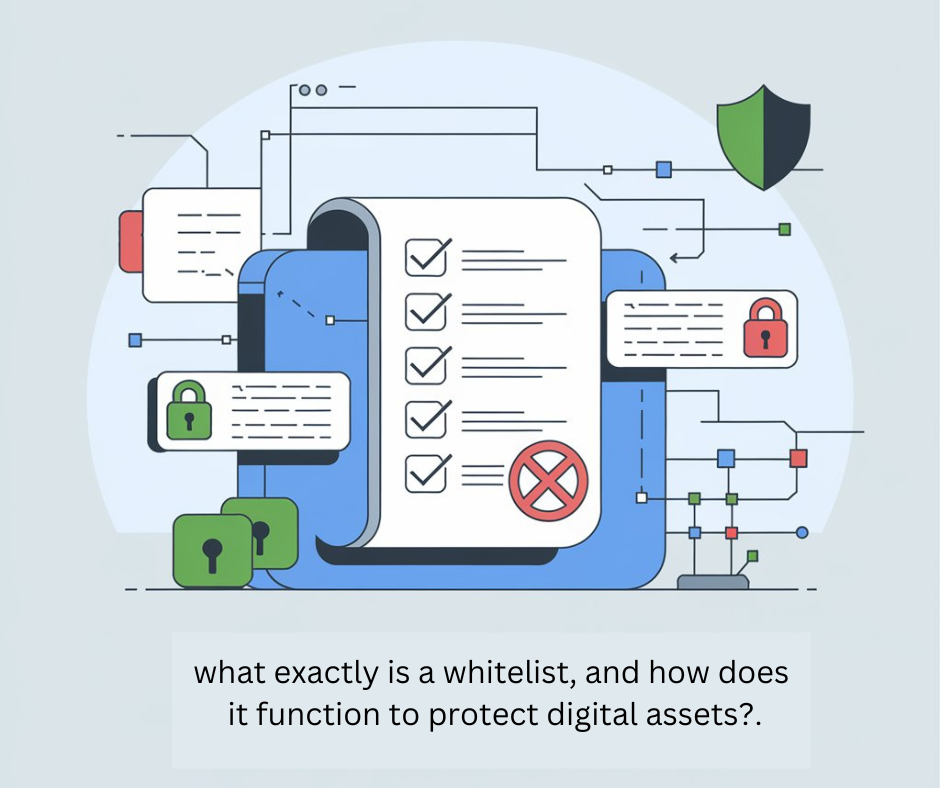
A whitelist, also known as an allow list, is a cybersecurity mechanism that explicitly permits access to specific entities while blocking all others. This proactive approach to security operates on the principle of “deny all, allow some.” Whitelists can be applied to various digital contexts, such as email systems, applications, or network access.
Key Components of a Whitelist
- Approved Entities: These are the specific IP addresses, email domains, or applications that are granted permission.
- Access Rules: Defined criteria that determine how and when approved entities can interact with the system.
- Regular Updates: Whitelists require ongoing maintenance to remain effective and relevant.
By implementing a whitelist, organizations can significantly reduce their exposure to potential threats and unauthorized access attempts, creating a more secure digital environment.
How Whitelists Work
Whitelists operate by explicitly allowing access to specific entities while blocking all others. You begin by defining criteria for inclusion, such as IP addresses, email domains, or user credentials. Once established, you add approved entities to the whitelist database. This process requires ongoing management to keep the list current and secure.
Implementing Whitelist Checks
When a request or action occurs, the system compares the incoming data against the whitelist. If there’s a match, access is granted. If not, the request is denied. This filtering happens in real-time, providing a robust security measure. You can implement whitelists at various levels, including network firewalls, email servers, or application login systems.
Whitelist Uses and Applications
Whitelists have numerous applications across various domains. In cybersecurity, they’re used to allow access to specific IP addresses or email senders, enhancing network protection. For email marketing, whitelists ensure important messages reach recipients’ inboxes. In software development, whitelists control which functions or APIs can be accessed, improving application security. E-commerce platforms utilize whitelists to manage approved sellers or products.
Content moderation systems employ whitelists to automatically approve trusted sources or keywords. In access control, whitelists determine which users or devices can enter secure areas. Finally, parental controls use whitelists to restrict children’s access to approved websites or applications, promoting online safety.
Creating a Whitelist
Creating a whitelist involves careful consideration and implementation to ensure its effectiveness. Begin by identifying the specific entities or elements you want to allow access to your system or network. This could include IP addresses, email domains, or user accounts. Next, establish clear criteria for inclusion on the whitelist, such as verified business partners or trusted employees.
Implementation Process
- Define whitelist parameters
- Gather necessary information
- Configure your security systems
- Test the whitelist thoroughly
Regularly review and update your whitelist to maintain its relevance and security. Remove outdated entries and add new trusted sources as needed. Remember, a well-maintained whitelist can significantly enhance your system’s security while allowing seamless access for authorized users.
Maintaining Your Whitelist
To main your whitelist, follow these procedures:
Regular Review and Updates
Maintaining your whitelist requires ongoing attention. Regularly review and update your whitelist to ensure its effectiveness. Remove outdated or unused entries, and add new trusted sources as needed. This process helps prevent security vulnerabilities and keeps your system running smoothly.
Monitoring and Logging
Implement robust monitoring and logging systems to track whitelist activity. This allows you to identify any suspicious behavior or unauthorized access attempts. By analyzing these logs, you can fine-tune your whitelist and enhance overall security. Consider using automated tools to streamline this process and alert you to potential issues.
Collaboration and Communication
Establish clear communication channels with team members and stakeholders involved in whitelist management. Regular meetings and updates ensure everyone is aligned on whitelist policies and procedures. This collaborative approach helps maintain consistency and reduces the risk of errors or oversights in your whitelist maintenance efforts.
Pros of Using a Whitelist

These are some of the pros and advantages of using a whitelist.
Enhanced Security
Whitelists provide robust protection by allowing only approved entities access. This proactive approach significantly reduces the risk of unauthorized intrusions and malicious activities.
Improved Performance
By limiting access to trusted sources, whitelists can enhance system performance. They reduce the processing load required for constant threat assessment, leading to smoother operations.
Simplified Management
Whitelists offer a streamlined approach to access control. Administrators can easily manage and update the list of approved entities, simplifying overall system management.
Compliance Adherence
Many industries require strict access controls. Whitelists help organizations meet regulatory requirements by providing a clear, auditable record of permitted access.
Reduced False Positives
Unlike blacklists, whitelists minimize false positives. This ensures legitimate users and applications aren’t wrongly blocked, improving user experience and productivity.
Customizable Protection
Whitelists can be tailored to an organization’s specific needs. This customization allows for precise control over access, aligning security measures with business requirements.
Proactive Defense
By default, whitelists block all unknown entities. This proactive stance provides an additional layer of protection against emerging threats and zero-day attacks.
Cons of Using a Whitelist
Using a whitelist can have several drawbacks. First, it requires constant maintenance to stay current, which can be time-consuming and resource-intensive. Second, whitelists may inadvertently block legitimate users or content, leading to false positives. Third, they can create a false sense of security, potentially leaving systems vulnerable to sophisticated attacks.
Fourth, whitelists can be inflexible, making it challenging to adapt to rapidly changing threats. Fifth, they may negatively impact user experience by limiting access to new or unfamiliar resources. Sixth, whitelists can be circumvented by determined attackers who find ways to disguise malicious content as approved items. Lastly, implementing a whitelist across large, complex networks can be technically challenging and may introduce compatibility issues with existing systems.
Whitelist Security Best Practices

Regular Updates and Maintenance
Consistently review and update your whitelist to ensure its effectiveness. Remove outdated entries and add new trusted sources as needed. This practice helps maintain a robust security posture and prevents potential vulnerabilities.
Implement Strict Verification Processes
Establish rigorous procedures for verifying and approving new whitelist entries. Conduct thorough background checks and assess the reliability of sources before adding them. This approach minimizes the risk of inadvertently allowing malicious entities onto the whitelist.
Use Multi-layered Security Measures
Combine whitelisting with other security techniques like firewalls, antivirus software, and intrusion detection systems. This multi-faceted approach creates a more comprehensive defense against potential threats and enhances overall network security.
Alternatives to Using a Whitelist
These are some of the alternatives to Using a whitelist:
Blacklisting
Instead of allowing specific entities, blacklisting blocks known malicious or unwanted elements. This approach is more flexible but requires constant updates to remain effective against new threats.
Role-Based Access Control (RBAC)
RBAC assigns permissions based on user roles rather than individual identities. This method simplifies management for large organizations and enhances security by limiting access to necessary resources only.
Zero Trust Security
This model assumes no user or device is trustworthy by default. It requires continuous verification, minimizing the risk of unauthorized access even if credentials are compromised.
Multi-Factor Authentication (MFA)
MFA adds layers of security beyond passwords, using factors like biometrics or one-time codes. This significantly reduces the risk of unauthorized access, even if login credentials are stolen.
Least Privilege Access
This principle grants users the minimum permissions necessary to perform their tasks. It limits potential damage from compromised accounts and reduces the attack surface.
Frequently Asked Questions
These are some frequently asked questions and answers about whitelist.
How often should a whitelist be updated?
A whitelist should be updated on a regular basis, ideally once a month or whenever a new trusted source needs to be added. This ensures that outdated entries are removed and new legitimate sources are incorporated, keeping the whitelist effective over time.
What are some examples of whitelists?
Common examples of whitelists include:
- Email whitelist – A list of approved email addresses that are allowed to send messages to an organization.
- URL whitelist – A list of authorized websites that users within an organization are permitted to access.
- Application whitelist – A list of only approved applications that are authorized to run on devices within a network.
Conclusion
In conclusion, whitelisting serves as a powerful tool for enhancing security and managing access in various digital contexts. By implementing a whitelist approach, you can effectively control which entities are permitted to interact with your systems, networks, or applications. This proactive strategy not only mitigates potential security risks but also streamlines operations by focusing resources on approved elements.
As cyber threats continue to evolve, incorporating whitelisting into your security framework can provide an additional layer of protection. Remember, maintaining an up-to-date and well-managed whitelist is crucial for its effectiveness. By leveraging this approach, you can significantly bolster your overall security posture and ensure smoother, more controlled digital operations.